What is Prismic?
Learn about Prismic and its basic concepts.
Prismic is a content management system with a visual page builder that helps you control your website’s content.
- Marketers create, update, and publish pages in the Page Builder.
- Developers configure websites with page types, slices, and fields.
Dashboard
The dashboard is the first screen you see after logging in. It shows all the content repositories you have access to, one for each website. Think of it as your project list.

The Prismic dashboard where your repositories are listed.
Repository
In Prismic, your repository is where your website’s content lives. Inside, you’ll find the Page Builder, the main editing interface where you create, edit, and translate pages. You’ll also find the Media Library, where you can manage images, videos, and any other assets.

The page list where all of a website’s pages are editable.
Page Builder
Pages in your repository are created and edited using the Page Builder. The Page Builder is an interactive interface with fields and controls to build pages.
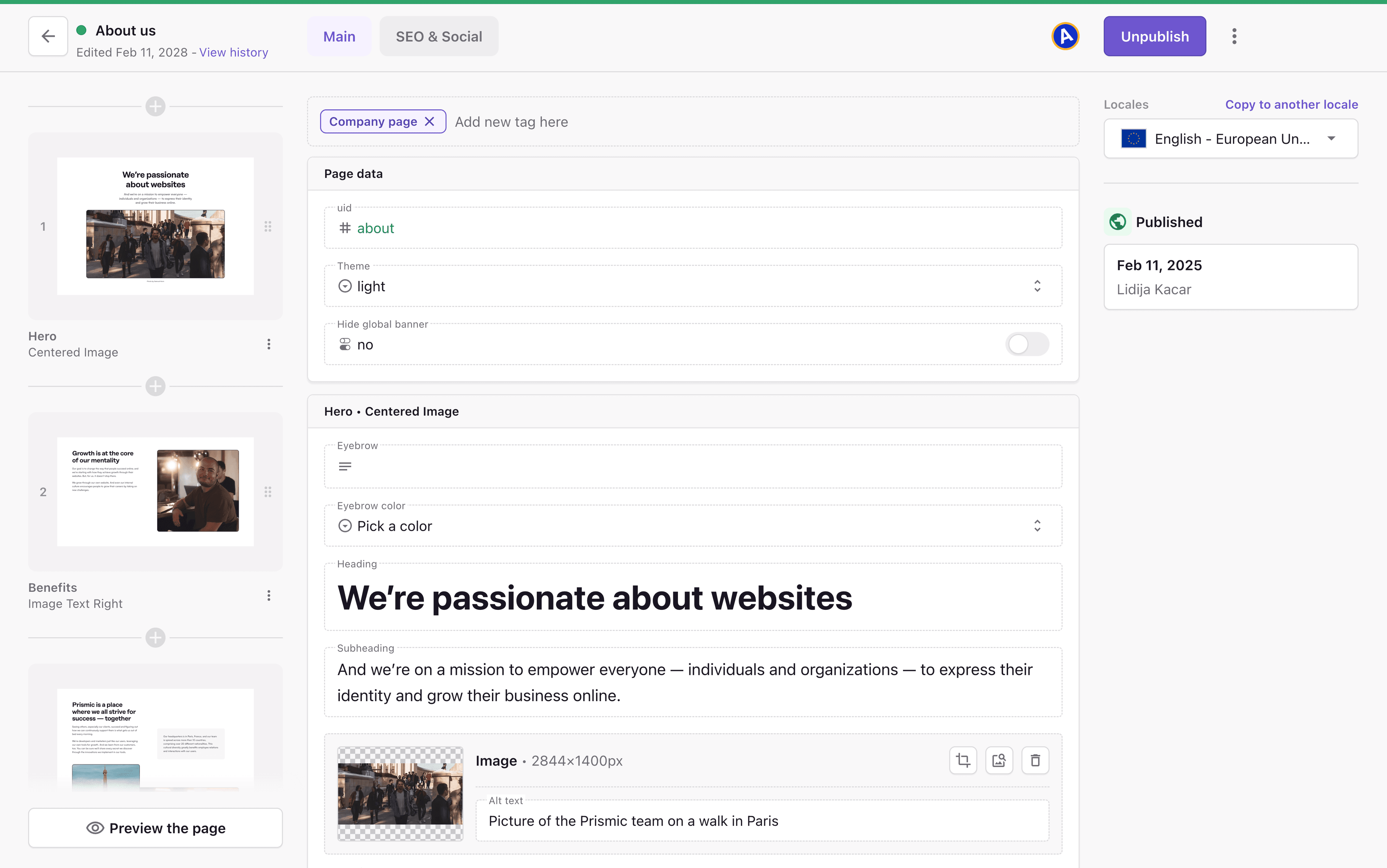
The Page Builder interface where you will create and edit your content.
Basic concepts
The page list
Opening a repository takes you to the Work tab where you see the page list. This is the main view for finding and opening pages. You can search, filter, or create new pages from here.
Pages
Pages are the main units of content in Prismic. Their structure is set by the content model, and you fill them with text, images, links, and other elements.
Slices
Slices are reusable sections like banners, galleries, or testimonials. They give flexibility to how a page is laid out.
Spaces
Spaces group related page types together, making large repositories easier to navigate.
Media Library
The Media Library stores all your images and files. You can upload new assets, reuse existing ones, and make edits like cropping or adding alt text.
Locales
Locales manage translations or regional variations of your content.
Next steps
Ready to use Prismic? Start by setting up an account.